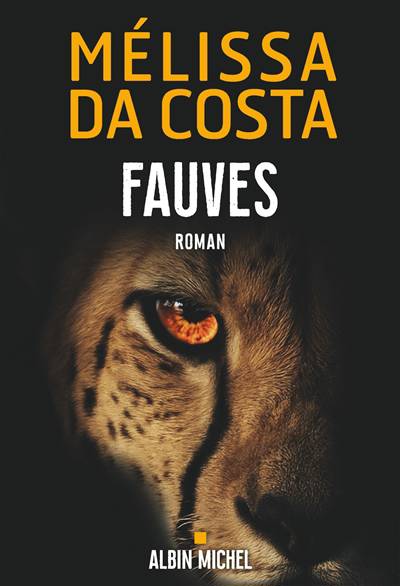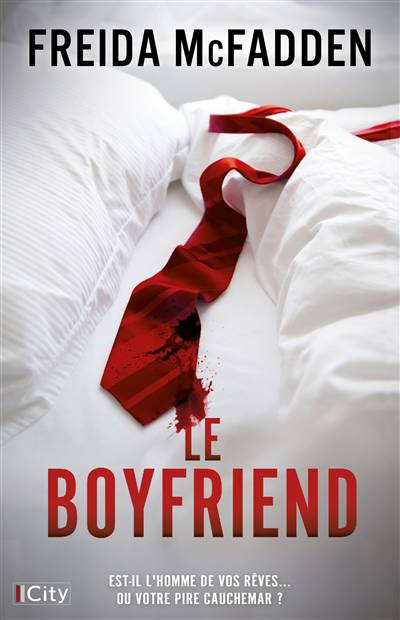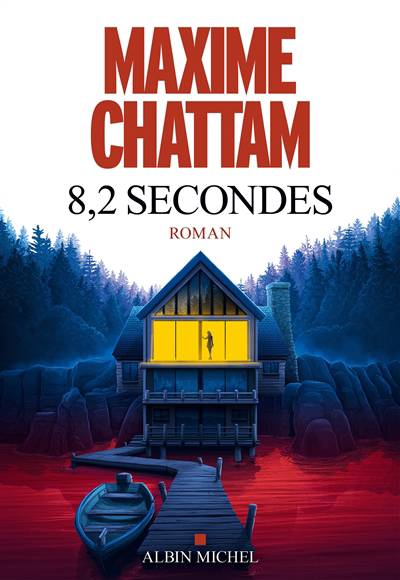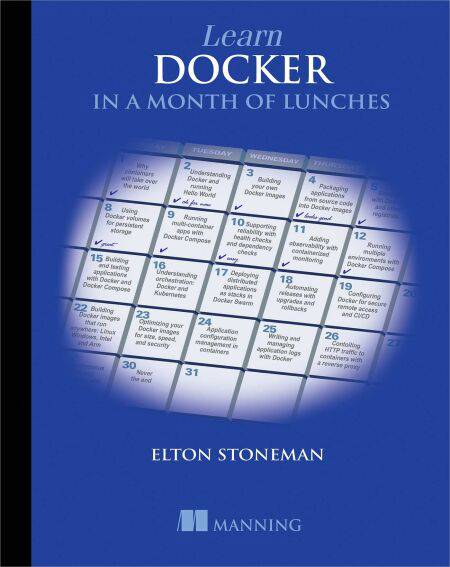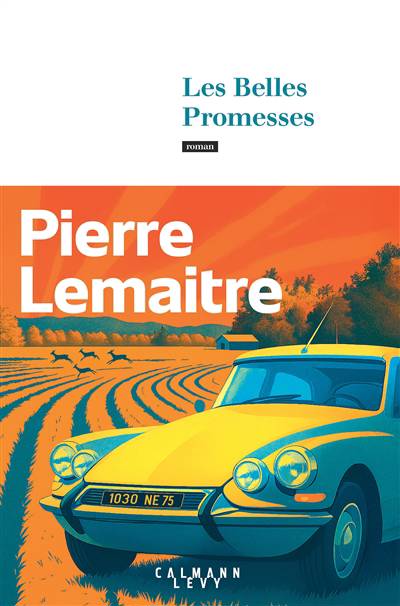
- Retrait en 2 heures
- Assortiment impressionnant
- Paiement sécurisé
- Toujours un magasin près de chez vous
- Retrait gratuit dans votre magasin Club
- 7.000.0000 titres dans notre catalogue
- Payer en toute sécurité
- Toujours un magasin près de chez vous
Description
Summary
Go from zero to production readiness with Docker in 22 bite-sized lessons! Learn Docker in a Month of Lunches is an accessible task-focused guide to Docker on Linux, Windows, or Mac systems. In it, you’ll learn practical Docker skills to help you tackle the challenges of modern IT, from cloud migration and microservices to handling legacy systems. There’s no excessive theory or niche-use cases—just a quick-and-easy guide to the essentials of Docker you’ll use every day.
Purchase of the print book includes a free eBook in PDF, Kindle, and ePub formats from Manning Publications.
About the technology
The idea behind Docker is simple: package applications in lightweight virtual containers that can be easily installed. The results of this simple idea are huge! Docker makes it possible to manage applications without creating custom infrastructures. Free, open source, and battle-tested, Docker has quickly become must-know technology for developers and administrators.
About the book
Learn Docker in a Month of Lunches introduces Docker concepts through a series of brief hands-on lessons. Following a learning path perfected by author Elton Stoneman, you’ll run containers by chapter 2 and package applications by chapter 3. Each lesson teaches a practical skill you can practice on Windows, macOS, and Linux systems. By the end of the month you’ll know how to containerize and run any kind of application with Docker.
What's inside
Package applications to run in containers
Put containers into production
Build optimized Docker images
Run containerized apps at scale
About the reader
For IT professionals. No previous Docker experience required.
About the author
Elton Stoneman is a consultant, a former architect at Docker, a Microsoft MVP, and a Pluralsight author.
Table of Contents
PART 1 - UNDERSTANDING DOCKER CONTAINERS AND IMAGES
1. Before you begin
2. Understanding Docker and running Hello World
3. Building your own Docker images
4. Packaging applications from source code into Docker Images
5. Sharing images with Docker Hub and other registries
6. Using Docker volumes for persistent storage
PART 2 - RUNNING DISTRIBUTED APPLICATIONS IN CONTAINERS
7. Running multi-container apps with Docker Compose
8. Supporting reliability with health checks and dependency checks
9. Adding observability with containerized monitoring
10. Running multiple environments with Docker Compose
11. Building and testing applications with Docker and Docker Compose
PART 3 - RUNNING AT SCALE WITH A CONTAINER ORCHESTRATOR
12. Understanding orchestration: Docker Swarm and Kubernetes
13. Deploying distributed applications as stacks in Docker Swarm
14. Automating releases with upgrades and rollbacks
15. Configuring Docker for secure remote access and CI/CD
16. Building Docker images that run anywhere: Linux, Windows, Intel, and Arm
PART 4 - GETTING YOUR CONTAINERS READY FOR PRODUCTION
17. Optimizing your Docker images for size, speed, and security
18. Application configuration management in containers
19. Writing and managing application logs with Docker
20. Controlling HTTP traffic to containers with a reverse proxy
21. Asynchronous communication with a message queue
22. Never the end
Go from zero to production readiness with Docker in 22 bite-sized lessons! Learn Docker in a Month of Lunches is an accessible task-focused guide to Docker on Linux, Windows, or Mac systems. In it, you’ll learn practical Docker skills to help you tackle the challenges of modern IT, from cloud migration and microservices to handling legacy systems. There’s no excessive theory or niche-use cases—just a quick-and-easy guide to the essentials of Docker you’ll use every day.
Purchase of the print book includes a free eBook in PDF, Kindle, and ePub formats from Manning Publications.
About the technology
The idea behind Docker is simple: package applications in lightweight virtual containers that can be easily installed. The results of this simple idea are huge! Docker makes it possible to manage applications without creating custom infrastructures. Free, open source, and battle-tested, Docker has quickly become must-know technology for developers and administrators.
About the book
Learn Docker in a Month of Lunches introduces Docker concepts through a series of brief hands-on lessons. Following a learning path perfected by author Elton Stoneman, you’ll run containers by chapter 2 and package applications by chapter 3. Each lesson teaches a practical skill you can practice on Windows, macOS, and Linux systems. By the end of the month you’ll know how to containerize and run any kind of application with Docker.
What's inside
Package applications to run in containers
Put containers into production
Build optimized Docker images
Run containerized apps at scale
About the reader
For IT professionals. No previous Docker experience required.
About the author
Elton Stoneman is a consultant, a former architect at Docker, a Microsoft MVP, and a Pluralsight author.
Table of Contents
PART 1 - UNDERSTANDING DOCKER CONTAINERS AND IMAGES
1. Before you begin
2. Understanding Docker and running Hello World
3. Building your own Docker images
4. Packaging applications from source code into Docker Images
5. Sharing images with Docker Hub and other registries
6. Using Docker volumes for persistent storage
PART 2 - RUNNING DISTRIBUTED APPLICATIONS IN CONTAINERS
7. Running multi-container apps with Docker Compose
8. Supporting reliability with health checks and dependency checks
9. Adding observability with containerized monitoring
10. Running multiple environments with Docker Compose
11. Building and testing applications with Docker and Docker Compose
PART 3 - RUNNING AT SCALE WITH A CONTAINER ORCHESTRATOR
12. Understanding orchestration: Docker Swarm and Kubernetes
13. Deploying distributed applications as stacks in Docker Swarm
14. Automating releases with upgrades and rollbacks
15. Configuring Docker for secure remote access and CI/CD
16. Building Docker images that run anywhere: Linux, Windows, Intel, and Arm
PART 4 - GETTING YOUR CONTAINERS READY FOR PRODUCTION
17. Optimizing your Docker images for size, speed, and security
18. Application configuration management in containers
19. Writing and managing application logs with Docker
20. Controlling HTTP traffic to containers with a reverse proxy
21. Asynchronous communication with a message queue
22. Never the end
Spécifications
Parties prenantes
- Auteur(s) :
- Editeur:
Contenu
- Nombre de pages :
- 464
- Langue:
- Anglais
Caractéristiques
- EAN:
- 9781638350675
- Date de parution :
- 12-06-20
- Format:
- Ebook
- Protection digitale:
- Adobe DRM
- Format numérique:
- ePub

Seulement chez Librairie Club
+ 41 points sur votre carte client de Librairie Club
Les avis
Nous publions uniquement les avis qui respectent les conditions requises. Consultez nos conditions pour les avis.